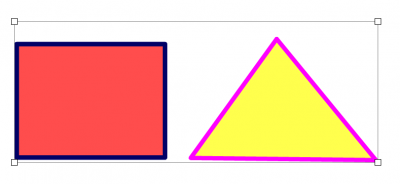Selection Tool
If a background has been applied, activating the selection tool is not necessary to select items. Clicking / tapping and dragging the cursor tool will automatically draw a selection box around any items in its path.
If Glass Mode is active, the cursor tool will interact with the desktop, therefore it is necessary to enable the selection tool to select multiple items.
Below: Two individual objects have been selected by using the selection tool, which enables them to be moved or resized as one object.