The Slide Management area will automatically show when opening a saved OKTOPUS file.
It will show the name and thumbnails of the current lesson. To change the name of the lesson, select the current name, and edit as required. To load a slide directly, click on the corresponding thumbnail.
Slides can be re-ordered by dragging a thumbnail to the new required location. A glowing outline indicates that the slide is selected for moving. A bar will appear to indicate where the slide will be inserted when released.
Additional tools to manipulate slides are located at the bottom of the Slide Management area:
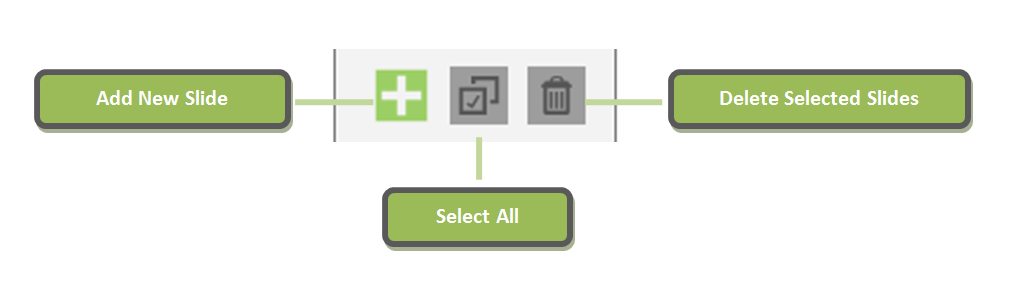
The ability to navigate backwards and forwards through slides is available at the very bottom of the Sidebar. Select < to navigate backwards, and > to navigate forwards.
Once the final slide has been reached, the icon will change to a “+” icon, to add a new slide.


