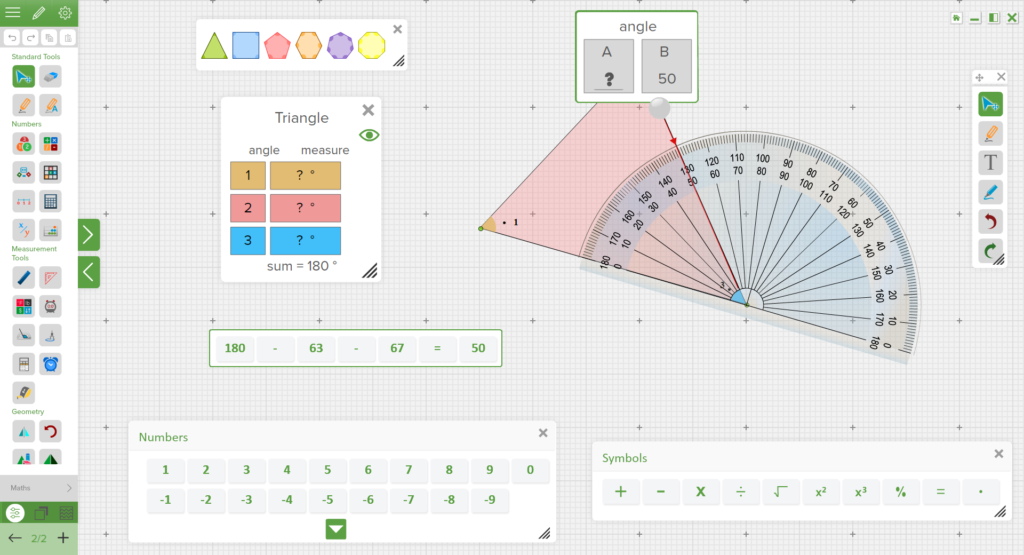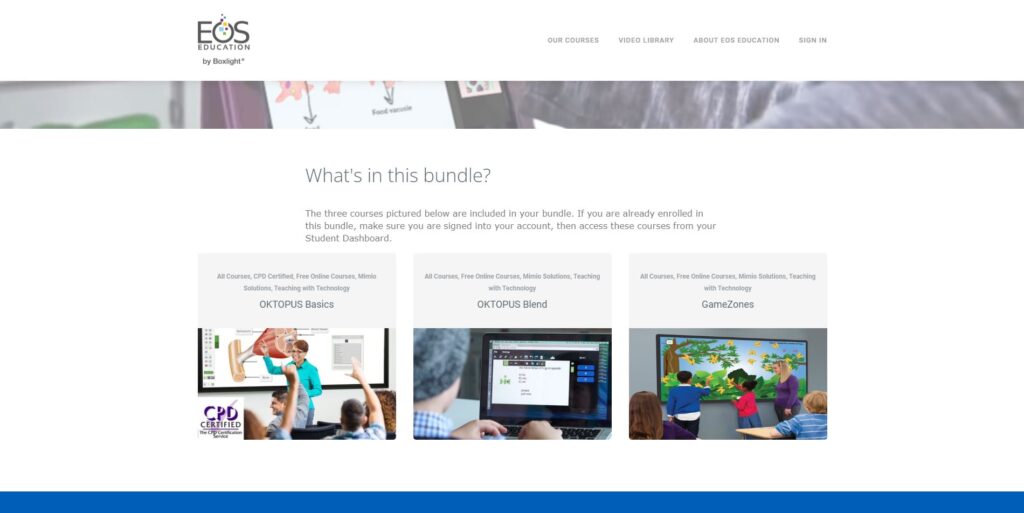Qwizdom OKTOPUS is designed to help teachers engage and excite learners with its simple look and feel, interactive tools, at-the-panel activities, and gamification options.
Simple, colorful, and easy to use
With a quick-to-learn interface and engaging color palette, OKTOPUS is designed to work seamlessly on PC and Mac with any touch screen or panel. There are no complex menus, as tools and widgets are neatly organised into Toolsets, and a retractable sidebar means you can use the entire screen, giving you more space for your content.
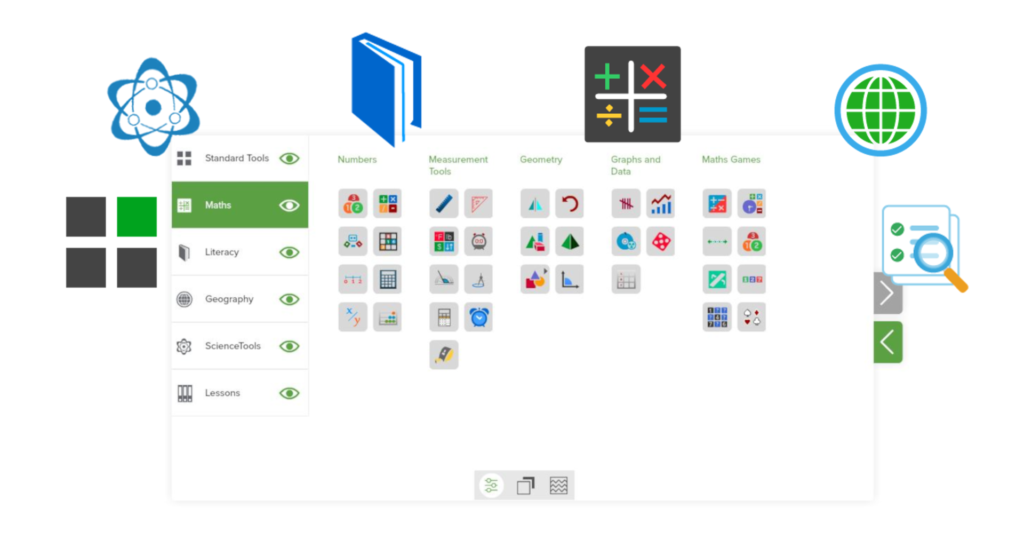
Includes interactive tools for teachers
OKTOPUS doesn’t just offer the must-have tools for a great whiteboard experience, it also includes subject-specific learning tools for Mathematics, Language Arts, Geography and Science. From building number lines to exploring the elements with our interactive periodic table, OKTOPUS has tools to help explain concepts for all age groups.
Free training courses
Learn the basics quickly and effectively, and gain confidence with our free training courses for OKTOPUS and GameZones. Available for anyone to access at our Boxlight Personal Development platform by EOS.
I feel that my students are much more engaged in my lessons when using the OKTOPUS software. They love being able to use the tools as they learn!

Get the most out of your interactive display with OKTOPUS GameZones

If you have a multi-touch capable interactive flat panel, GameZones, bundled with OKTOPUS for Windows, will help unlock its potential.
Access over 160 educational games that let students practice Social Studies, Language Arts, Math and Science skills, or choose a Teaching Tools activity to help explain concepts like Base 10, Fractions, Sight Reading, Time, and more.
Perfect for ages 5-13, students can work on one game together or split the screen to work on games independently. You’ll never run out of content, as games randomly generate new scenarios each time they are played.
Buy OKTOPUS
Our transparent pricing model and online shop makes it easier than ever to purchase and get started with OKTOPUS.
Each OKTOPUS user license is a one-time cost, which means no subscriptions and free updates for the lifetime of the software.
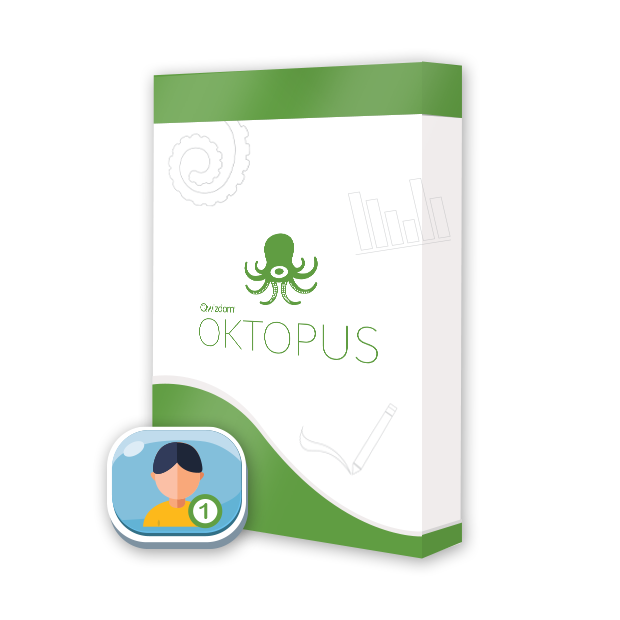
OKTOPUS Software
Bulk & Site License Discounts
If you need more than 5 licenses or a site license for OKTOPUS, please get in touch for additional discounts.
Need more reasons to choose OKTOPUS?
Highly Customizable
OKTOPUS can be changed to suit your classroom needs in both appearance and functionality. Choose from a light or dark user interface with colorful or monochrome icons, a right or left sidebar, number and letter sizing, or the number of significant figures for the math tools. All of these options and more are available in the OKTOPUS Preferences.
Use Existing Content
Open, edit and play SMART Notebook and IWB lessons exported from Promethean ActivInspire. Using the OKTOPUS Glass Mode feature, use tools and add your own content over the top of existing digital content including PDFs, websites, images, and more.
Professional Development Options
Our goal is to provide the best tools to successfully integrate technology, enhance teacher effectiveness and improve learning outcomes. Working with EOS Education we are proud to offer training solutions that work with any budget and schedule.
Pre-made Activities and Lessons
With an optional upgrade to OKTOPUS Blend, get access to an online database of Math, Reading, Science, History, Geography, Technology lessons and assessments. Designed by teams of master teachers following strict guidelines, these short, focused lessons are designed to target specific skills and help improve scores on state-mandated tests.
Contact Us
Please get in touch, we’re more than happy to help! If you have a support query, please create a support ticket.