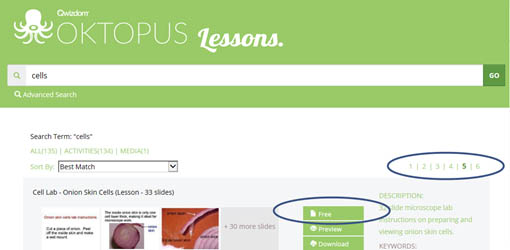OKTOPUS Preschool, Kindergarten Lessons and More
For this month’s blog I wanted to give you some ideas on how you can use Qwizdom OKTOPUS with your Preschool – 4 Grade students. Did you know that there are free activities available online? I will walk you through how to download and edit these premade lessons. I also created a couple of fun, sample lessons for Kindergarten and Preschool students that include songs, counting and reading practice. Last but not least, I created a 4th Grade Math Lesson that lets students practice identifying triangles.
Download Free Lessons and Add Interactive Widgets
There are free Math, Science and Language Arts lessons available online. The majority of activities are geared towards Kindergarten – 5 but some can be used for Preschool, too. To access these lessons, follow the instructions below.
Step 1: Create a free online account.
- Open OKTOPUS, go to the Settings / Login To My Account.
- Click ‘Not Registered.’
- Complete the form, including choice of state, district and school.
- If you have a product key, click Yes and enter your key, if not, click No.
- Agree to terms and click ‘Submit.’
- Click ‘activate account’ link in the verification email.
- Re-open OKTOPUS, go to Settings / Login To My Account. Enter username (email) and password setup in registration.
- Check the ‘Save Credentials box.
Step 2: Search for Lessons
Now that you created an account and are logged in, go to the ‘Lessons’ tab and select the Lessons Search icon.
Type a keyword into the search field. If you would like to refine your search, click on Advanced Search, select
Grade, Subject and then click ‘Go’.
Here are some helpful search terms for free content:
Counting, Alphabet, Greater Than, Ordinal Numbers, Measurement, Patterns, Classifying, Basic Shapes, Calendar, Telling Time, Fractions, Addition, Subtraction, Multiplication, Division, Capitals, Consonants, Vowels, Parts of Speech, Nouns, Vocabulary, Comprehension, Plants, Trees, Seasons, Animals, Temperature, Earth, Electricity and Dinosaurs
There are 2 types of content: Free Content (available to anyone with an OKTOPUS license in the US) and
Premium Content (which requires a Blend subscription).
Use the page numbers to scroll to the free content.
Step 3: Preview and Download Lessons
Click Preview to quickly view all instruction and question slides. Answer slides are not available for preview.
Click ‘Download’ and the activity will be downloaded to your computer. In OKTOPUS, go to the File menu, select Open and
browse to the newly downloaded activity (.qap).
I downloaded an Alphabet lesson and then added some interactive slides to the end of the activity so students can practice their ABCs. Such activities include building words and matching.
Preschool Circle Time Activities
For preschool, you could use OKTOPUS to bring your circle-time songs to life or create simple interactive games. I created a short lesson that includes ‘There Was an Old Lady, 5 Little Monkeys, Frog Counting Game’ and more. Click on the link below to download the activity and add your favorite circle time songs and activities.
Download Preschool Games Lesson
Calendar, Attendance, Weather and More
You could use OKTOPUS as a way to start the day. You could have students check in, add dates, report the weather, practice the days of the week and learn about seasons. Here is a lesson that you can download and modify to work with your morning routine.
Identifying Triangles
Here is a fun lesson where students can measure angles and sides of a triangle using a protractor and ruler to identify the triangle.
Download Classify Triangles Lesson
What types of activities have you created? Do you want to share your work? Email info@qwizdom.com your favorite OKTOPUS activity or share it on Facebook or Twitter. Don’t forget to tag #Qwizdom #QwizdomOKTOPUS. Happy teaching everyone!