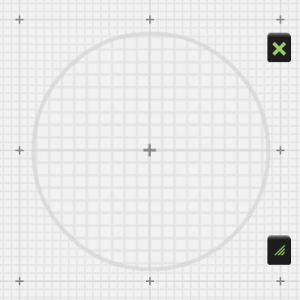The magnifying glass will magnify anything that appears on screen.
Click or press and drag the magnifying glass to move it around the screen. Adjust the size of the magnified area by dragging the resize button, and tap the X to close it.
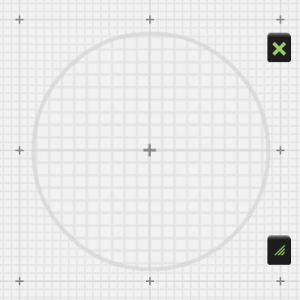
The magnifying glass will magnify anything that appears on screen.
Click or press and drag the magnifying glass to move it around the screen. Adjust the size of the magnified area by dragging the resize button, and tap the X to close it.