To set up a question slide for use in collaboration and polling, click on the “Slide View” tab at the bottom of the sidebar.
Navigate to the slide you wish to add a question to. Ideally your slide content will already be set up, but you can add it later if not.
Using your mouse, hover over the slide thumbnail and you will see a “Q” icon appear at the bottom right hand corner of the thumbnail.

Click on it, and a window will appear, prompting you to select the type of question, along with the correct answer, and points you wish to assign. (If you are on a touchscreen, as there is no hover, tap the bottom right of the slide thumbnail.)
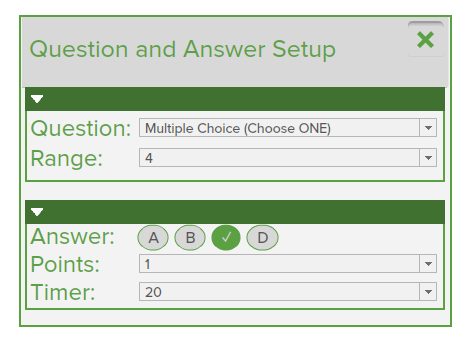
You can click through other slides in the slide view tab without having to close and reopen the question and answser setup window each time.
