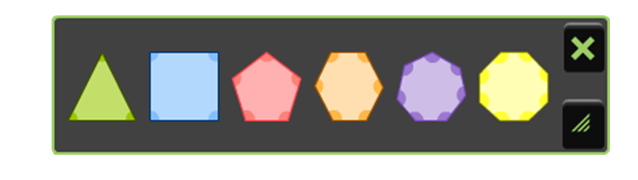Create and alter shapes, then examine the angles using the Shapes and Angles tool.
Start by selecting a shape from the 6 defined presets:
The shape will appear, along with the number of angles and the angle measurements. By default, the measurements will appear as “?” and will display the correct values when taped or clicked.

Drag the points of the shape to edit them. If the angle is being shown, the value(s) will adjust automatically as the angle is being dragged.
Other tools can be used in conjunction with the Shapes and Angles tool, such as lines, annotations, and the protractor as below: