
Welcome, Boxlight customer!
This page has been designed to help you download and activate your software and supply helpful links along the way.
Your purchase of a Boxlight screen includes a product key which entitles you to:
- Five fully-featured, lifetime activations of OKTOPUS, Qwizdom’s innovative and collaborative whiteboarding software.
- And one activation per key for 3 years of access to:
- Premium pre-made content for Key Stage 1, 2, and 3
- Local collaboration within OKTOPUS
- MimioConnect, a solution for distance, flipped or blended learning environments
- OKTOPUS Professional Development Course

Windows 10 / Windows 11
MacOS 12 - 13
Key Information: Your OKTOPUS key can be used five times. This is a lifetime licence which means that updates are free for the lifetime of the product. Details: OKTOPUS is an interactive presentation and collaboration software designed for use with any interactive whiteboard, interactive projector and any interactive touch screen flat panel display. Learn more about the features here. Once installed and activated, you’ll get access to over 70 amazing tools. You’ll probably have loads of questions, so the quickest place to start for help is our FAQ page. If those don’t quench your thirst for knowledge or if there’s something you want to let us know about, you can create a support ticket from there too.
Premium Lessons and in-class Collaboration

| I don't have a Qwizdom Account | Register and Activate Content |
| I have a Qwizdom account | Log in and Activate Content |
Key Information: Your product key also gives you a 3-year upgrade to Qwizdom’s Premium Content, and Local Collaboration. Each service will expire at the same date when you register your key with a Qwizdom account. Details: To use these services, you’ll need to register for a Qwizdom account – just apply the key when registering. Or, if you already have a Qwizdom account, you can log in and apply the key to your account. Once you’ve registered and applied your key, use those credentials to sign in to each service when you go to use them. Instructions: Use the links on the left to create a Qwizdom account or to log in and apply your product key to your existing account. Once you’ve done this, open OKTOPUS, click the Settings cog and choose “Log into my account” to get access to the Lesson content.
Professional Development
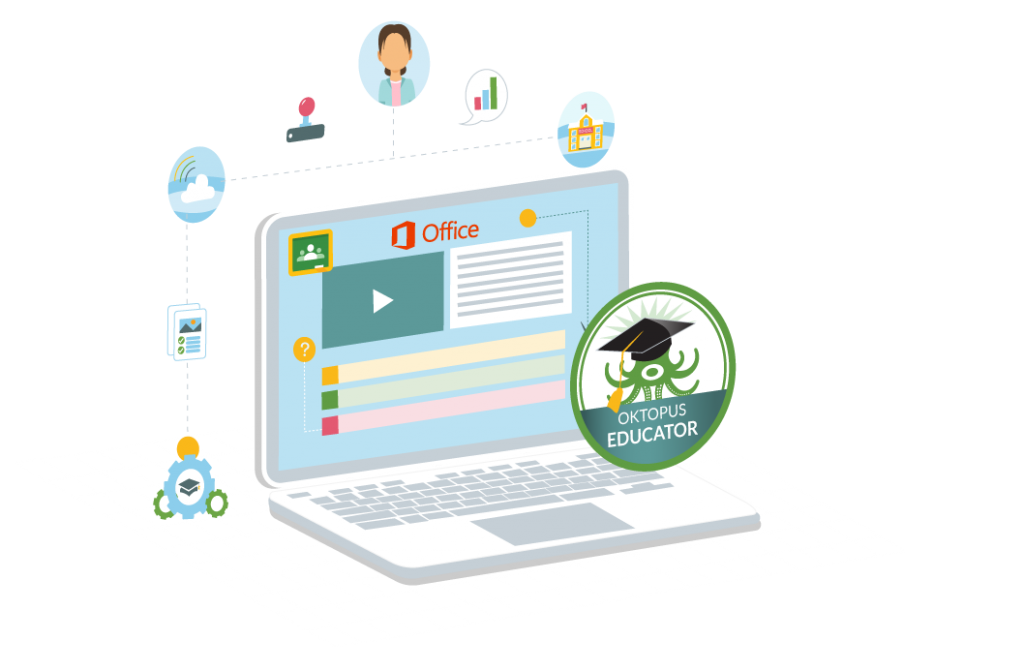
| Enrollment Instructions | Download PDF |
| I need to register my key | Register for PD |
| I have already registered my key | Continue Course |
Key Information: Your product key provides free access to the OKTOPUS certification course, normally $99. Details: Our goal is to provide the best tools to successfully integrate technology, enhance teacher effectiveness and improve learning outcomes. Working with EOS Education we are proud to offer training solutions that work with any budget and schedule. Tell me more about OKTOPUS certification. To create an account: To revisit a course:

Key Information: Your product key will also activate MimioConnect for 3 years. Details: MimioConnect combines innovative lesson building and instructional tools to create an active learning environment. Teachers and students can connect from anywhere making this a perfect solution for distance, flipped or blended learning environments. Lessons can be presented to a group of students or assigned for individual, self-paced learning. Our goal is to help you maintain continuity throughout all learning environments. Let’s work together to create pathways to keep the routes to learning open and consistent without disruption. Learn more at mimioconnect.com Note: MimioConnect has replaced Ximbus. If you received a product key for “Ximbus”, it should also activate MimioConnect. If you experience difficulties please create a support ticket at https://qwizdom.com/supportcenter
