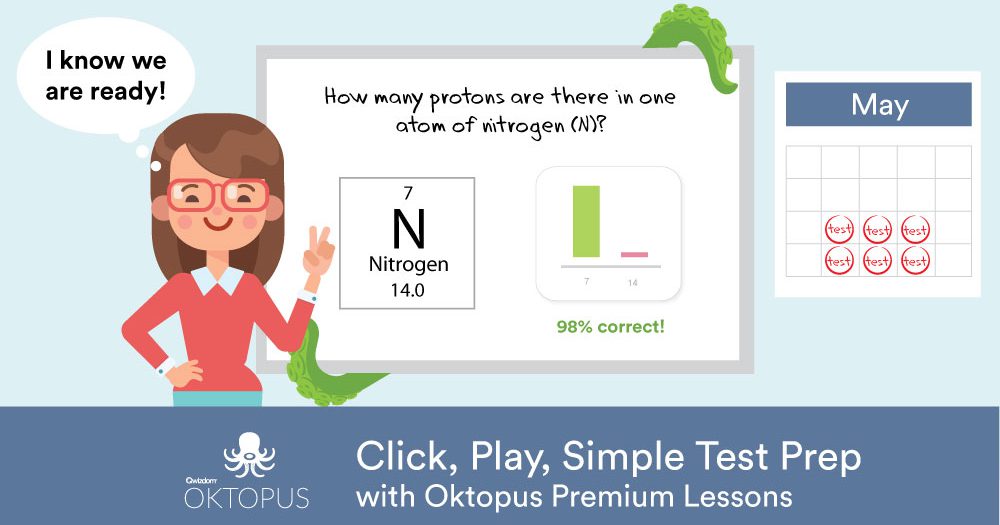OKTOPUS Premium Interactive Whiteboard Lessons
As educators, we are constantly on the hunt for activities and plans that can add to our repertoire of lessons. This is probably done more when we’re preparing our students for state standardized assessments. Besides using released sample questions and practice tests, we look for activities that don’t require much work on our part (we already have a lot going on!). Enter Qwizdom OKTOPUS Blend, which includes thousands of lessons that can be used with any interactive whiteboard, touch panel or projector. These lessons meet many state learning standards that students are expected to master in Reading, Math, and Science. You, too, can get your hands on these “click and play” lessons! To do so, take these easy steps:
- Upgrade your current OKTOPUS license to OKTOPUS Blend. This will give you access to thousands of premium lessons that are focused on state standards and key concepts integral to a successful learning experience.
- In OKTOPUS, click on “Standard Tools” then choose “Lessons” from the drop-down menu.
- Click on the icon for “Lessons.”
- Search for a concept or skill that your class needs to review or is struggling with. Results will populate and the Premium lessons will appear first.
- You can click on “Preview” to see all of the slides included in the lesson. You’ll find that the lessons are focused, simple to understand, and get to the heart of the skill or concept.
- Click “Download” and save the lesson to your PC.
- In the sidebar, click the paper icon and choose “Open” to open the new lesson. You are ready to present!
Most of our Premium Lessons include a short, concentrated lesson followed by a set of questions. You can click through the lesson in the Presentation setting as your students view on their devices. When they answer the lesson questions, you can quickly find out how much the students are absorbing.
Periodic Table for Middle School Science starts with a mini-lesson including a graphic of the periodic table and an explanation of how elements are arranged. Various images engage the learner and help them sound down the new information. At any time during the presentation, click the collaboration icon on the feedback indicator to allow students to annotate on the slide and add to the active participation aspect of their learning.
Many of the questions include an explanation to the correct answer, which can help clarify any misunderstandings students may have.
OKTOPUS also enables you to add blank slides to the end of the lesson if you want to continue the discussion. Really, the presentation can stop at the end of the lesson but sometimes our students can surprise us (!) and want to do a little more. Why not?
OKTOPUS Premium Lessons can be used to reinforce commonly tested concepts and skills via whole class discussion, small group review, or individually in self-paced mode. They are available in Science, Language Arts, and Math. So, as you sit and think about what to use so your students feel confident and positive when the dreaded testing window arrives, consider OKTOPUS Premium lessons. They are focused, simple, and can take less than 15 minutes to present. Need convincing? Watch this video: Lessons for Touch Panels and Whiteboards – OKTOPUS Software.
Learn more at www.qwizdomoktopus.com.