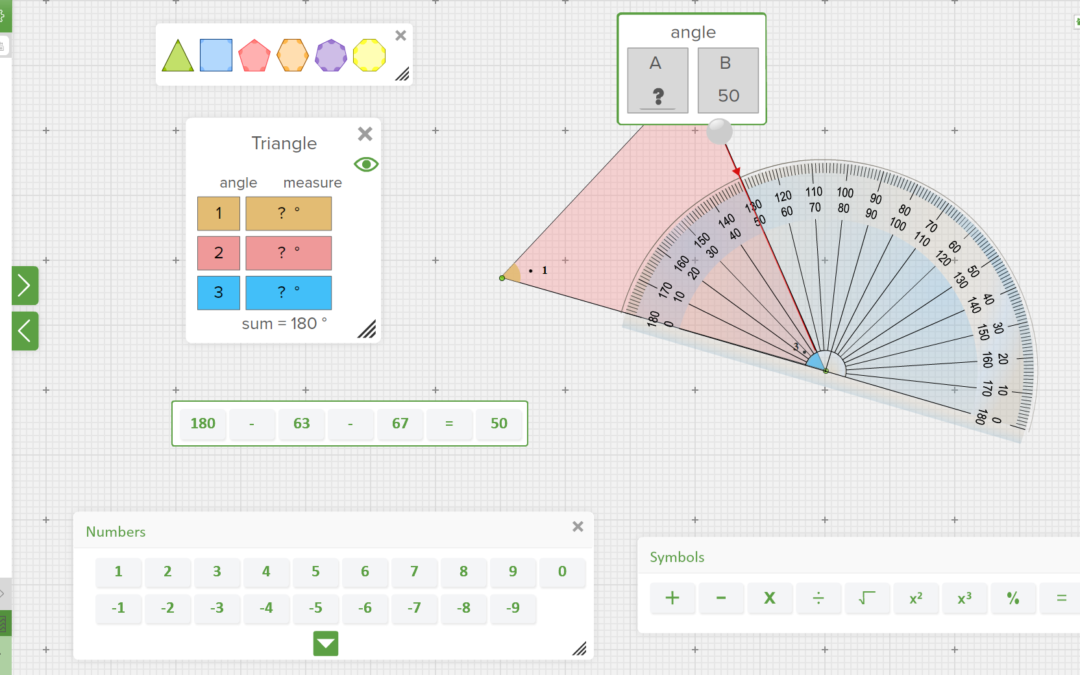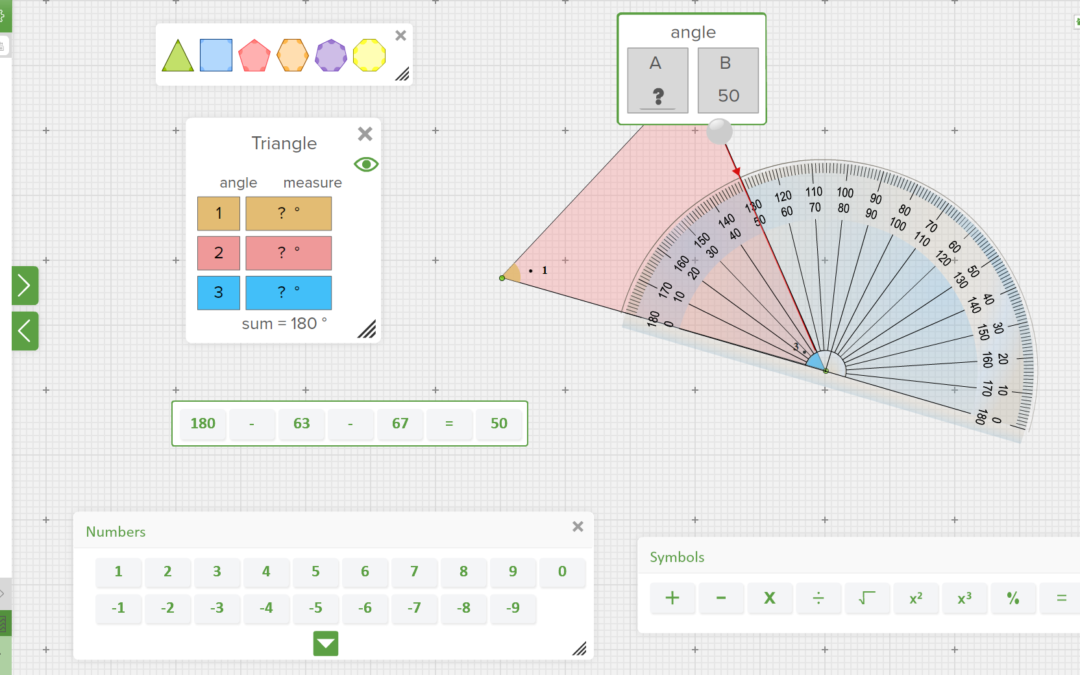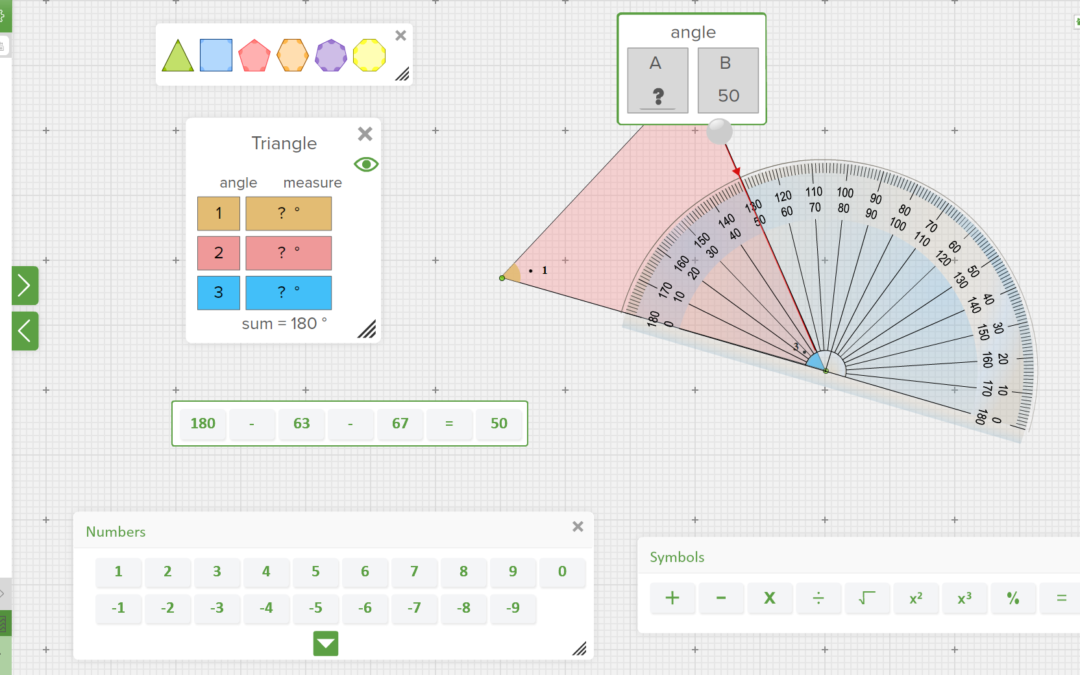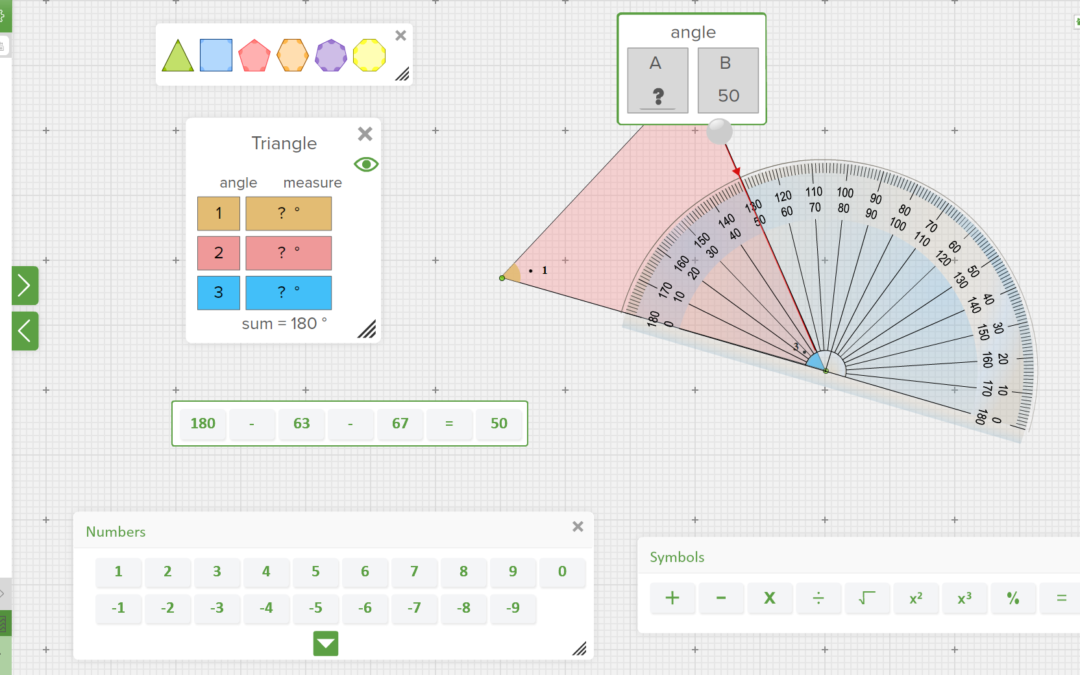
Jul 30, 2024 | Software Updates, New Features
We are delighted to announce a brand new version of OKTOPUS, version 5! This new update comes with a massive overhaul of the design and feel of the software. We’ve updated and modernized the entire experience, and added lots of improvements along the way....
Oct 31, 2018 | Software Updates
We are excited to announce our latest, Windows Oktopus release. Introducing Game Zones, multi-touch and multi-player games designed for touchscreens. Access over 90 educational games for Social Studies, Language Arts, Math, and Science. Create up to 4 game zones so...
Feb 1, 2018 | Software Updates
A new truly-4K performance enhanced version of OKTOPUS is now available to download! We’ve made our pen super-fast, even on 4K displays with limited spec hardware and integrated graphics. This should also make a difference to the pen speed for all our users, no...
Oct 27, 2017 | Software Updates
A new version of Qwizdom OKTOPUS is now available to download! We’ve implemented the Smart Notebook import improvements as requested by our community, we’ve made that change to the Periodic Table that was reported to us, we’ve implemented a new...
Jul 25, 2017 | Software Updates
We have released a new bug-fix release of OKTOPUS. This update resolves two issues which affects our “OKTOPUS with Connect” version. Download from: https://qwizdomoktopus.com/downloads Change Log Bug Fix – Fixed crash when choosing a local class in...
Jun 13, 2017 | Software Updates
We’re delighted to announce that our latest and greatest version of OKTOPUS is now available! We’ve made some major changes to our polling support, by now making it possible to set up each slide as a specific question, with answer options and correct...