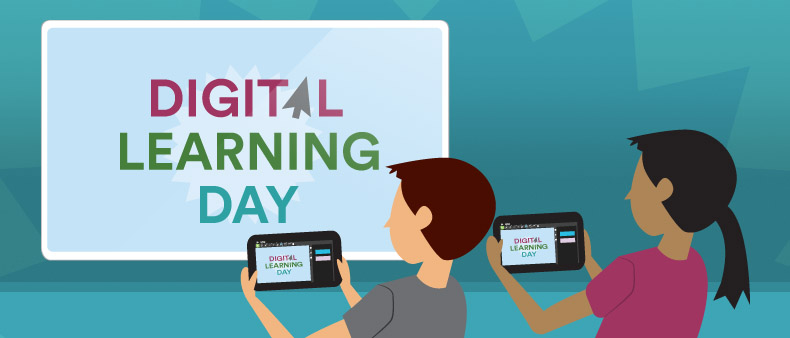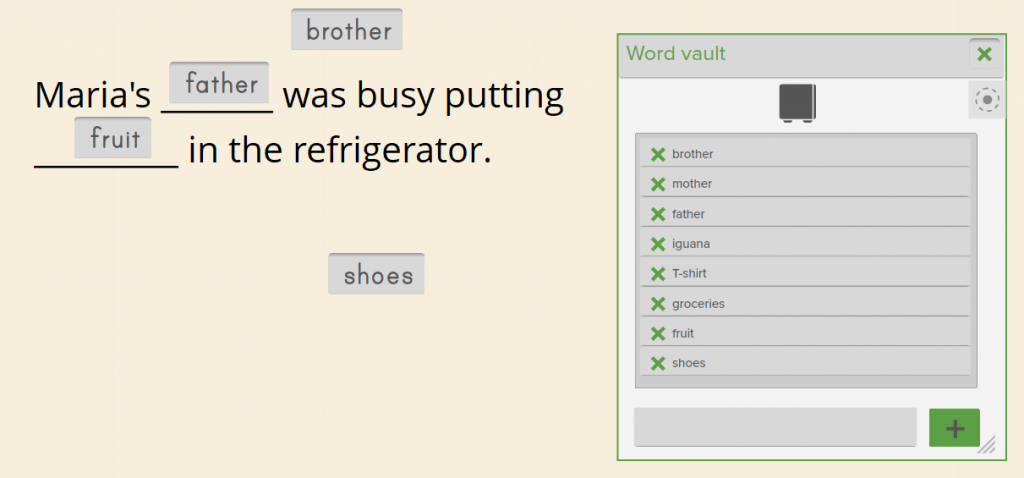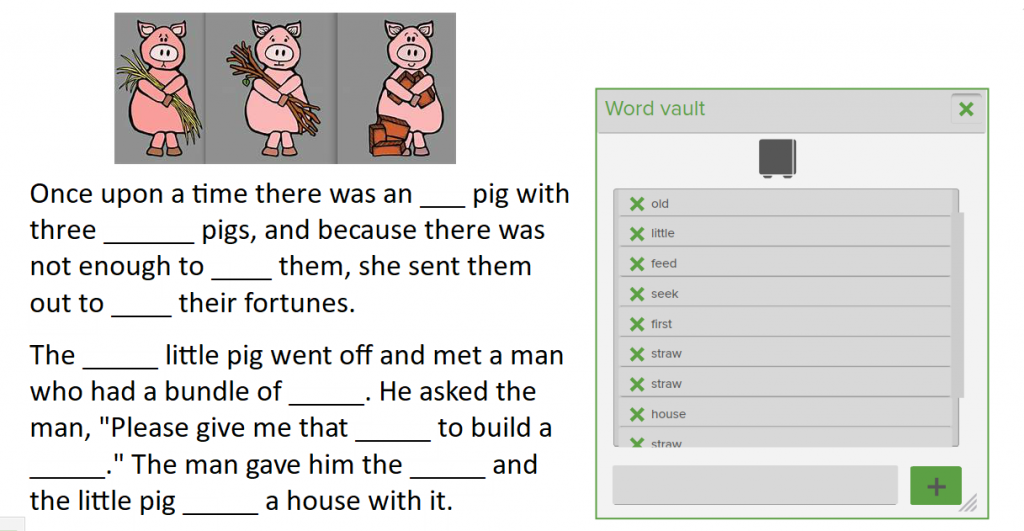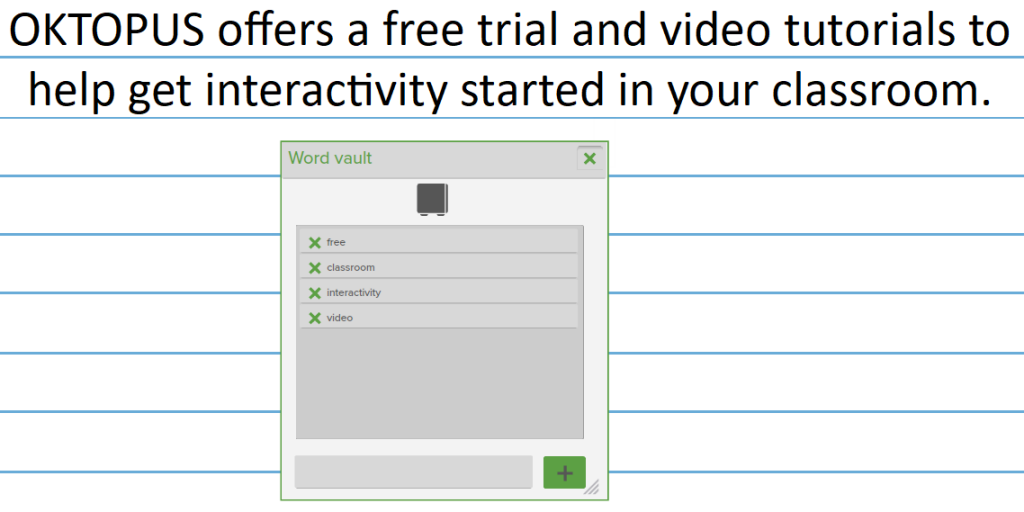Digital Learning Day – Taking Steps Towards Educational Technology
“What we have to learn to do, we learn by doing.” – Aristotle
We are living in a unique time wherein the technology we watched in cartoons and science fiction movies is being realized more and more. In the last few decades, using technology has gone from recreational to dependence. This increased use of tech devices, apps, and software has left a mark on our young people and educators are working towards incorporating technology consistently, if not daily. To encourage and foster the use of technology in education, Digital Learning Day was started in 2012 to promote creative and resourceful instructional practices for all students. What is the goal of Digital Learning Day? To celebrate innovative learning practices enhanced by technology. To learn more about Digital Learning Day, watch this video: What is Digital Learning Day?
Educational technology need not be complicated, expensive, or limited to specific environments such as computer labs. In fact, with a simple search on the Internet you are sure to find articles, case studies, and white papers on the benefits of technology on student learning improvement, active engagement during a lesson, and the positive role immediate feedback plays on confidence and achievement. To learn more about the influence of technology on education or ways to integrate ed tech into your instructional program, click on the articles below:
Active Learning
Class Clickers – Do They Really Improve Student Learning?
Effective Strategies for All Students, All Abilities
Cloze Activities: Isn’t It Just Fill-in-the-Blank?
Math Workshop – Your Students Will Thank You
Classroom Technology
New Teacher Tips: Strengthening 21st Century Skills by Incorporating Simple Tech Tools
Game-Based Learning
Learning Centers Made Easy
Walk into most elementary classrooms, and you will probably find learning centers strategically placed in the environment. Why learning centers? They are set up to reinforce concepts and skills, engage students in collaboration, as well as provide them with a sense of autonomy and responsibility over their learning. Combine this with learning tech, such as interactive displays, and the possibilities for increased progress are enhanced.
My earliest memories of school were the learning centers in my kindergarten class. We rotated between puzzles, kitchen area, guided reading with the teacher, playing with blocks, class library, and coloring pages. I LOVED learning center time! I had no idea that each center’s activity had a purpose. For example, the puzzles were used to help us develop problem-solving and memory skills (“Where does this piece go?”, “Didn’t I see a piece that could go here?”), the kitchen area reinforced real-life skills such as preparing a meal and tidying up, and the library gave us the opportunity to choose what to read in a comfortable space. So many skills in seemingly simple centers.
Most likely from your own experiences as a student and teacher, learning centers have multiple purposes and goals. Some of these may include:
- Providing differentiated learning experiences for the varied levels (i.e. of learner, English-language ability, learning style, etc.) in the classroom
- Introducing, reinforcing, and extending concepts and skills that students are expected to master over the course of the year
- Giving students multiple opportunities to work with others, including collaboration tasks with a common goal
- Building self-confidence by allowing students to work on activities individually and at their own pace
- Offering students opportunities to actively participate in their learning versus a “sit and listen”-style of learning where engagement is minimal
With the emphasis on today’s learners becoming 21st century proficient, the use of technology has become commonplace in many classrooms. Combining the innovation of interactive touch panels and the importance of learning centers, GameZones provides learning activities in Language Arts, Math, Science, and Social Studies that can be played in up to four different areas of a board. You can assign up to four different games, with any number of players per game. A typical learning rotation using GameZones could look like this:
- Social Studies: States Memory Game – There is a choice of three different activities:
- Matching the state flag and shape with its name
- Matching the state shape with its capital
- Matching the state flag with the state shape
- Math: Math Race Story Problems – One to four students “race” to answer short word problems by selecting the correct answer from four choices.
- Language Arts: Adverb Balloons – There is a choice of five different adverbs to identify:
- How Adverbs
- When Adverbs
- How often Adverbs
- Where Adverbs
- How much Adverbs
- Science: Water Cycle – Label the graphic to show the different stages of the water cycle.
Of course, the flexibility of GameZones makes it perfect for any classroom setting. A game can be used to help introduce, reinforce, and reteach a new concept or skill. They can be played independently, with a partner or in small groups, or directed by a paraprofessional to provide supplemental instruction according to students’ needs. GameZones supports the value of differentiated instruction for the different levels and capabilities in a classroom. This video explains how:
Create new “learning center” memories for your students by incorporating innovative collaboration tech, which includes games that support and enhance what students are learning, encourage cooperation and responsibility, and boost active learning and engagement. Get your free trial of OKTOPUS annotation and collaboration software with GameZones and explore the potential for your classroom. Learn more by going to www.qwizdomoktopus.com.
Effective Strategies for All Students, All Abilities
“Have you started planning yet?”
This is a common question heard on many a school campus about this time of year. Yet, planning for the new school year involves more than laying out the units and lessons for the year. Planning also involves the strategies that will be used to effectively explain the concepts and skills students need to learn (dare I say, master?) by the end of the school year. Of course, the ultimate goal is that your students have learned enough of the concepts and skills required that they can apply them independently in life. So, what can you do to help? What strategies have proven effective?
Effective Teaching Strategies
“Education is what survives when what has been learned has been forgotten.” — BF Skinner
- Using visual aids such as pictures, models, and graphs are powerful support tools for learners of different abilities and levels. Students manipulate objects and tools to deepen their understanding of the why’s and how’s of a new concept or skill. Through animation and videos, they can also visualize the learning experience.
- Differentiating the learning to meet the needs of your students who may have unique learning needs and/or are at different levels in their learning. Providing students choice in how they can reinforce the learning of new concepts, as well as giving them time to explore and experience new learning, can boost their confidence and be willing to try new ways of learning.
- Having students explain their thinking, the process and strategies they took to work through a problem, and how they felt approaching the problem. This can be done as a think-pair-share, in small groups, or as a class, possibly incorporating interactive white boards to keep everyone actively engaged in the explanation.
- Providing feedback to your students helps them see what they are doing right and what they need to work on. Through feedback, they will have a clearer understanding of missteps or misunderstandings that they will improve on for the next time. Feedback also gives you an opportunity to plan for next steps with instruction and/or review.
- Incorporating games can do wonders for boosting the motivation to learn, as well as increasing active participation in the instruction. Games can be as a simple as a “race” (or timed test) to more complex, with multiple levels, similar to what many students already experience with games they play at home.
“Our job is to teach the students we have. Not the ones we would like to have. Not the ones we used to have. Those we have right now. All of them.” – Dr. Kevin Maxwell
You may find yourself inundated with products and resources that can help make your teaching experience simpler and more efficient. After all, you are limited in the number of instructional minutes in the day so one product that can help you incorporate the effective strategies described is optimal. Also, finding a resource that speaks to your students’ differing needs can be a challenge but there are easy-to-use products on the market that that can support your instructional goals. One such resource is OKTOPUS GameZones for interactive displays. GameZones is a multi-touch, multi-player collaborative learning software that includes Teacher Tools for introducing, scaffolding, or reviewing concepts and skills such as counting money, addition and subtraction facts, and reading sight words. One such teacher tool is “Teaching Time” wherein students learn and practice how to read time with different intervals using an analog clock. A follow-up game that can be introduced as a whole class activity, then played in teams or individually, is “Time” in which students match the time to the analog clock. Watch the video to learn more.
“Technology will not replace great teachers but technology in the hands of great teachers can be transformational.” – George Couros
Your role as teacher does not change – one who helps students learn and apply new concepts and skills through classroom instruction and supplemental activities. But, the tools and resources you use can change and adapt to your students’ individual abilities. Why not try a tool that not only helps support your role, but can boost the confidence, participation, and learning progress of your students? To learn more about GameZones, or any of the Qwizdom OKTOPUS features, go to www.qwizdomoktopus.com.
Professional Development on Your Terms: Why?
The summer is quickly coming to an end, and this means professional development days! The excitement of setting up your classrooms, designing your reading corner (Thank you, Pinterest!), color-coding your lesson plans by subject (oh, that could just be me), and making sure you have all the supplies ready for your students is priority. But, at the beginning of every school year is a list of PD sessions and workshops that are mandatory and supposed to help you become a “better” teacher. The goal of professional development is ultimately for students to benefit from new instructional strategies, which all educators want to see. But considering the limited time that teachers have available to prepare for the new year, it’s especially important that all PD offerings provide effective instruction as efficiently as possible.
First, let’s agree on what effective PD should include:
- focus on content that includes strategies for using specialized curriculum or instructional tools within classroom contexts, providing multiple access points for students in language arts, mathematics, and science.
- active learning. The strongest way to support active learning in the classroom is to practice and model the strategies and methods you want your students to use. To better meet the needs of diverse learners, it’s important to understand the why’s and how’s of hands-on, collaborative, “get-your-hands-dirty” learning for all.
- expert support and coaching that focuses on individual needs. Dealing with an increasingly diverse student population requires consistent and long-term support for each teacher, at every level of their professional career.
More and more PD companies are offering on-demand, self-paced online training that supports active learning via practical application of new methods and techniques. With the push for fostering a 21st century classroom environment, digital tools are becoming the norm for delivering instruction, and a teacher’s ability to reinforce tech concepts and skills for their students is dependent on their own comfort with technology.
OKTOPUS is a simple-to-use teaching and learning package, with annotation and collaboration tools, premade lessons, and learning games that can engage even the most reticent learner. But with limited planning time, how can you learn to effectively incorporate this software? OKTOPUS offers online training modules to help you successfully integrate technology, boost your confidence with using tech in the classroom, and improve learning outcomes.
Why worry about squeezing in professional development when OKTOPUS provides effective PD on your time? The OKTOPUS Educator online PD is focused on content you will use with your students, incorporates active learning, and includes expert coaching and support. To learn more, go to www.qwizdomoktopus.com or email contact@qwizdom.com.
Game-Play Leads to Learning Benefits
Choose the best answer to the following question:
On a Wednesday afternoon, a math teacher asks his class of 6th graders, “Who wants to play a game?” What is the most likely response from the class of students?
- A few students raise their hands while the rest of the class shrugs their shoulders with indifference.
- About half the class raise their hands enthusiastically, and the other half of the class nod their heads in resignation.
- About half the class raise their hands straight up, a fourth of the class raise their hands with some enthusiasm, and the rest of the class shrug with indifference.
- The entire class raise their hands so high that their bodies are practically ejected from their chairs, all while yelling, “Me! Me!”
- None of the above. You teach a classroom of robots.
Playing games in the classroom has often been seen as a reward for great behavior or completing classwork on time, a keep-‘em-busy activity for rainy days inside, or as a time-filler on a Friday afternoon when the weekend is this close. How do you use games in the classroom? Do you use games?
Incorporating games in an educational context can be tricky, especially when considering video games. How will the game work with a class of 30 students? Will the younger students understand how to play? What is the time investment in using video games to learn a new concept or skill? Is it even necessary to do so?
There are the adventurous few who use video games as an integral part of their teaching day and have found success in doing so. These educators find that there are incredible benefits to incorporating game play, such as:
- Increased student motivation and engagement
- Greater variety of active learning opportunities
- Immediate feedback reinforces learning
- Repeated practice with new skills for mastery
But, are all video games conducive to learning? Besides research (search “What games do 5th grade math teachers use?”) and reading through user reviews, it is important that you play the video games yourself. As you do, reflect on the following questions:
- What is the goal of the game?
- Is the game simple to understand?
- What is the purpose of the game?
- Are there different levels to the game?
- Which students would benefit from the game?
- Will students get feedback on their game play?
- Is this a game my students would want to play?
You may have other questions depending on the makeup of your class, such as language and maturity level of the game, game support that students can independently access (i.e. a Help link or FAQs page for general game play information), and student accessibility during the school day (i.e. Can the video game only be played as a whole class? Can it be played in small groups on one device?). It is clear that the use of a game played on an interactive board, laptop, or tablet needs more research than simply, “What looks fun and is free?”
There are features of a video game that can answer many of the questions you may have about a game, especially its relationship to effective learning:*
- Motivation: Does the game motivate students because they are able to work through and solve a problem? Once the problem is solved, are there more to solve so that they feel a level of mastery? Playing a game that motivates a student to continue through learning and advancement is certainly a plus.
- Competition: Is there a degree of healthy competition involved? Gamers tend to enjoy the competitive piece of video games and this can be appealing in the classroom setting.
While, yes, there are many aspects of a video game to consider before including it as a learning resource, it could ultimately be the change needed to engage even the most reticent learner. Again, a simple search of the internet can lead you to research articles and white papers on the benefits of game play for learning, including those that explain how this can be done successfully.
Read more about how games can be incorporated into a traditional multi-step lesson plan in the blog Learn Using Games for Interactive Whiteboards. If you’re still unsure, a number of education-focused companies offer free trials of software that include learning games, such as Qwizdom OKTOPUS. OKTOPUS has Math and Language Arts games as a collaboration feature of their software. Watch this video to learn more:
OKTOPUS also has the GameZones app for interactive boards, with subject-specific games for practicing concepts and skills learned in the classroom. To learn more, watch this video to learn more:
The next time you ask your class, “Who wants to play a game?” do so with the assurance that the games you’ve chosen are the ones they need to boost their confidence, increase active learning, support collaboration with peers, and motivate them to keep trying. Who knows? You just might see 100% hands up in the air.
*Gee, James Paul (August, 2006). Are video games good for learning? [article]. Retrieved from http://cmslive.curriculum.edu.au/leader/default.asp?id=16866&issueID=10696
Cloze Activities for Interactive Boards
Can you correctly complete the following sentence?
____ sentences have ____ that students need to fill in with the correct _____.
Correct answer: Cloze sentences have blanks that students need to fill in with the correct answers.
Cloze activities can be applied to a wide range of topics with a variety of objectives that include accurate spelling, learning new vocabulary words, and reading comprehension. Most often, cloze activities come in the form of fill-in-the-blank sentences with either single correct answers, or appropriate answers that contextually make sense. For example:
A cloze activity can also be used for comprehension and vocabulary building in any subject. Display and read aloud a short passage for the students. Then remove some words that are key to understanding the content or story, including new words that were frontloaded prior to the reading. Students can work individually or with a partner to fill in the blanks. For example:
To help facilitate different cloze activities for instruction, Qwizdom OKTOPUS (annotation and collaboration software for interactive boards) has the Word Vault tool. From text created in OKTOPUS, highlight and click/tap a word to store it in the vault. Words collected here can be dragged out into the blank created in the text. If the word is correct, it will appear in its original form.
You can also add custom words to the vault in activities where the students need to choose the correct word from a list.
The Word Vault is essentially a drag-and-drop tool that can be adapted for multiple uses such as categorizing, labeling, sequencing, and filling in the blank. Watch the video to see a few ways Word Vault can be used:
Cloze activities with the OKTOPUS Word Vault can help to:
- increase student participation and engagement in their learning,
- support peer interaction and collaboration through review of content and ideas, and
- strengthen retention of key vocabulary and concepts across multiple subjects and topics.
Facilitating cloze activities, augmented by annotation and collaboration tools like Qwizdom OKTOPUS, can lead to success for all involved in the learning. Can you correctly complete this sentence?
OKTOPUS offers a ____ trial and ____ tutorials to help get ______ started in your _______.
Math Workshop – Your Students Will Thank You
Math has been the bane of my educational career, starting from kindergarten (“Count what?”) to when I was studying to get my teaching credential and had to take an Educational Foundations of Math class (“There’s a difference between concept and skill?!”).
Teaching math was always a challenge because I was mostly transferring how I’d learned math (memorize, memorize, memorize) to my students, regardless of their understanding (with the attitude, “It worked for me!” although it really hadn’t worked for me). Fortunately, through my years as a Math Instructional Coach, math curriculum writer, and math tutor, I’ve learned quite a few strategies that have helped me. In particular, the Math Workshop Model (similar to the Readers Workshop and Writers Workshop models) encourages engagement, higher order thinking, peer to peer support, and an understanding of the learning goals. Use visual models, interactive boards, annotation and collaboration tools, and learning games to enhance the workshop model. Hopefully, then, math becomes a block of time to look forward to instead of to avoid (for all involved!).
It’s hard to imagine that all of the interactivity described can happen in a 1-hour math period. But, implementing Math Workshop allows for flexible groups, differentiated instruction, active participation, and using problem solving as a jumping-off point for teaching new concepts and skills. Generally, Math Workshop includes:
Opening with the whole class (10-15 minutes)
The opening is a mini-lesson in which you provide direct instruction on the target concept or skill. Create anchor charts using your interactive white board to record questions, key points and vocabulary, processes, etc. that students can reference. These charts can later be combined as part of a digital math journal. Share and update the digital journal as needed.
I’ve found that using the “think aloud” strategy when introducing and modeling a concept or skill is helpful. Incorporate math language and vocabulary in your “think aloud.” I have even ‘made a mistake’ and talked my way through correcting a step in a solution process. As students work both independently and collaboratively, you may hear similar “think alouds” from the students. This gives you great feedback on the clarity of your instruction and the depth of their understanding.
Practice, independent (15-20 minutes)
Students will practice what was taught or modeled in the opening. If students have a math notebook or journal, all work should be done here. You can use the work in these journals as a means of formative assessment to guide lesson planning and modifications. If using collaboration software with 1:1 devices, you can view the work of specific students (i.e. students who consistently have difficulties learning math concepts and skills, students on an IEP, English Language Learners, etc.).
Be warned: students may struggle during this period! Students are applying what they’ve learned in the mini-lesson, so you will see some “deep thought” as they do so. As you walk around and observe how they approach the problem(s), you are learning more about each student’s abilities, understanding, and misconceptions. These personal observations are also helpful for the closing and future lesson planning.
Discussion and collaboration, with a partner and/or in small groups (15-20 minutes)
During this block, students work with a partner or in small groups. A few things can happen:
- students engage in discussion about what they’ve done in practice, clarifying for one another any misunderstandings about the concept or skill
- students work together to solve word problems that require the application of the concept or skill taught in the opening
- you can pull individual students or small groups for reteach, language support, or provide augmented activities for those who show clear and advanced understanding of what is taught
This is also a good time to listen to how students discuss what they’ve learned or explain how a skill can be done. Encourage their use of math language in discussions. This language will be used in their math journals or when they share out with the rest of the class at closing.
At times, the use of learning games can support what has been learned while also adding variety to what is routinely done. Being flexible and adaptable to all situations and learning levels is integral in a truly active learning environment. Games can offer students another means of accessing the learning that may be difficult otherwise.
Closing with the whole class (10 – 15 minutes)
On your interactive white board, display a problem that requires the skill taught in the lesson. Choose a student to explain how to find the answer, using an annotation tool that can record the work as it is done. The student can be one that showed understanding and successful application of the skill or one that used a different successful strategy to solve the practice or discussion problem(s).
You may also choose to give a short quiz on what has been learned, using a collaboration tool that collects student data to provide immediate feedback. Share the feedback with the students (an anonymous class list will prevent embarrassment while still giving you the data needed for planning the next lesson) so that they can see their own progress with the learning. This can be incredibly powerful for both you and the student. This will also contribute to “next steps” in lesson planning.
I have found that the Math Workshop Model can be adapted for different classroom “personalities” and needs, a variety of tools can be incorporated, and each block can be shortened or lengthened depending on need. Ultimately, the goal of any effective math lesson (regardless of the model of instruction) is that students feel confident as they successfully apply new learning. Maybe, just maybe, math time can bring on feelings of excitement instead of anxiety! Believe me, your students will thank you.